This is the method by changing the DNS server configuration. DNS servers are the one of the factor which affects the speed of Internet browsing. Usually we are using the DNS server which is given by our service providers. The speed of these servers are comparatively lesser than the other servers due to many reasons.
For that we have to change the DNS server, which is given from the service provider with any other DNS server.
There are more DNS servers are in the Internet. We can select the most speedy DNS server by using theopen source bench mark tool, NameBench. This too is available for all the OS including MacOS,Linux.
The NameBench can be Download from here
Step 1: Download the NameBench
Step 2: Run NameBench.exe
Then the following window will be displayed,
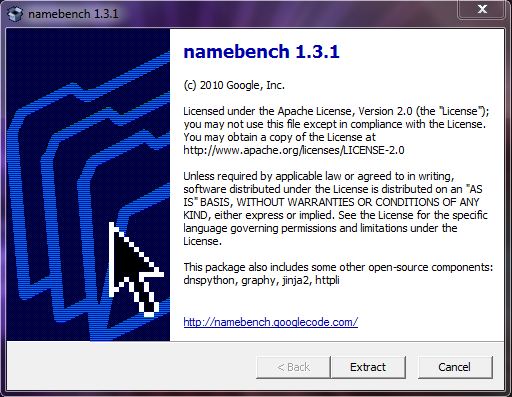
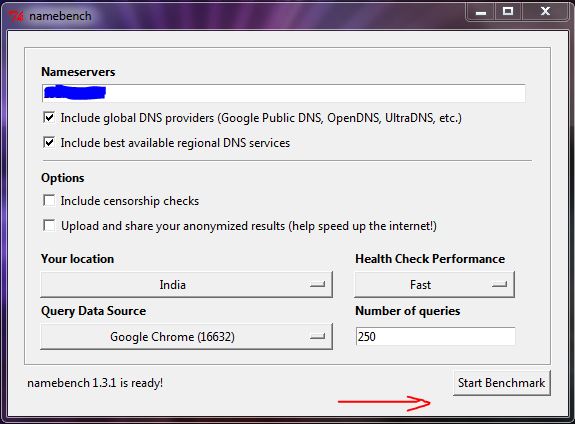
No need to change anything.. Give Start Benchmark Button.
Wait for 15 mins, The report will show after some time..
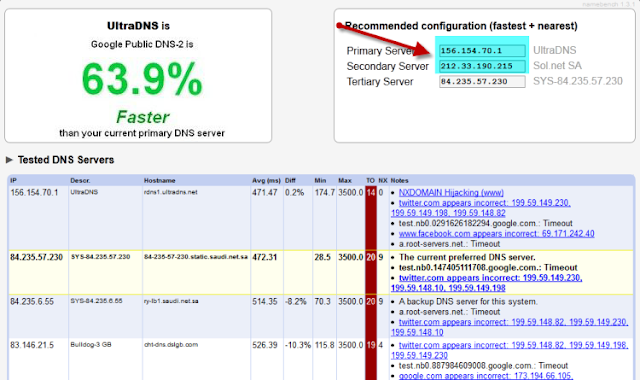
Step 3: Now go to Control panel ->Network places menu, right click and select the Properties.



Here write the Address from the above Recommended configuration.
Now you can Restart the system, surely you can see the magic in your Internet Browsing.!!
There are more DNS servers are in the Internet. We can select the most speedy DNS server by using theopen source bench mark tool, NameBench. This too is available for all the OS including MacOS,Linux.
The NameBench can be Download from here
Step 1: Download the NameBench
Step 2: Run NameBench.exe
Then the following window will be displayed,
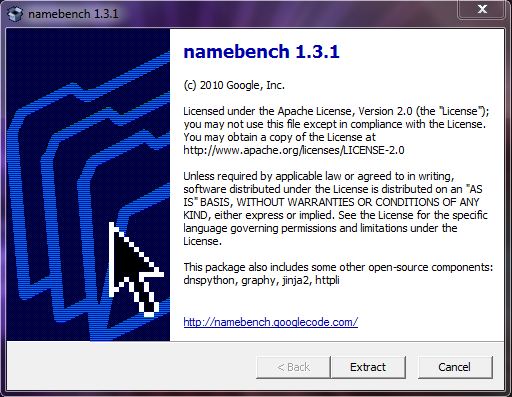
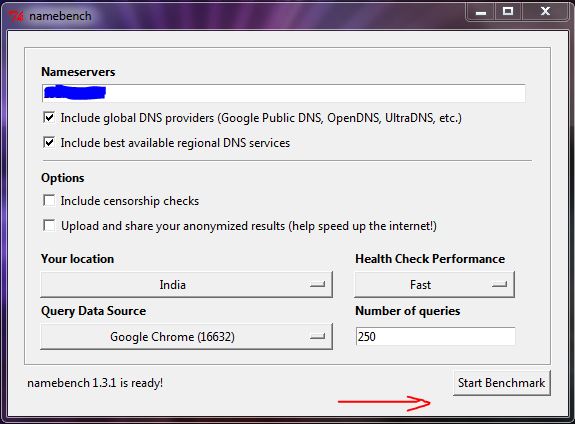
No need to change anything.. Give Start Benchmark Button.
Wait for 15 mins, The report will show after some time..
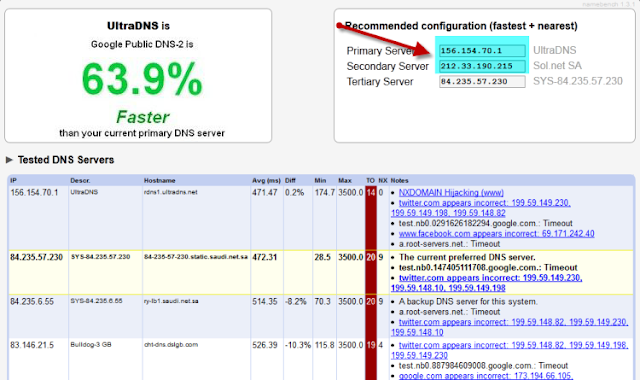
Step 3: Now go to Control panel ->Network places menu, right click and select the Properties.
Here write the Address from the above Recommended configuration.
Now you can Restart the system, surely you can see the magic in your Internet Browsing.!!
No comments:
Post a Comment